Ariens 932 Series Service Manual
Browse online or download Service Manual for Snow throwers Ariens 932 Series. Ariens 932 Series Service manual User Manual
- Page / 34
- Table of contents
- TROUBLESHOOTING
- BOOKMARKS
- 932 Sno-Thro 1
- TABLE OF CONTENTS 2
- SECTION 1 - INTRODUCTION 5
- SECTION 2 - SAFETY 6
- 2.6 PREPARATION 7
- 2.7 SERVICE POSITION 7
- 2.8 CLEANING AND STORAGE 8
- 2.9 SAFETY RULES 8
- Traveling 10
- Transport 10
- SECTION 3 - SPECIFICATIONS 11
- 4.1 CONTROLS AND FEATURES 12
- 4.2 SERVICE POSITIONS 13
- 4.3 TO STOP IN AN EMERGENCY 13
- 4.4 STARTING AND SHUT OFF 13
- 4.6 PRE-START 14
- 4.7 MAINTENANCE 14
- MAINTENANCE SCHEDULE 14
- 4.5 FUEL TANK 14
- 4.8 ENGINE 15
- 4.9 ATTACHMENT DRIVE BELT 15
- REPLACEMENT 15
- 4.10 TRACTION DRIVE BELT 16
- 4.11 SHEAR BOLTS 17
- 4.12 TIRE PRESSURE 17
- 5.1 DEFLECTOR REMOTE 18
- 5.2 DISCHARGE CHUTE 18
- 5.3 RUNNERS 18
- 5.4 ATTACHMENT CLUTCH/BRAKE 19
- ADJUSTMENT 19
- 5.5 TRACTION DRIVE CLUTCH 20
- 6.1 LOWER HANDLEBAR 21
- 6.2 ATTACHMENT CLUTCH HANDLE 21
- TRACTION CABLE 21
- Figure 18 22
- SECTION 7 - ENGINE 23
- 7.2 REMOVING THE ENGINE 24
- 7.3 INSTALLING THE ENGINE 24
- SECTION 8 - REDUCTION DRIVE 25
- 9.2 FRICTION WHEEL CARRIER 26
- 9.3 FRICTION PLATE 27
- 9.4 FRICTION PLATE HEX SHAFT 27
- SECTION 10 - AUGER/IMPELLER 28
- 10.3 DISCHARGE CHUTE 29
- 10.4 RUNNERS 30
- SECTION 11 - GEAR CASE 31
- SECTION 12 - ELECTRICAL 32
- SECTION 13 - TROUBLESHOOTING 33
Summary of Contents
932 Sno-Thro00394400 1/05Printed in USAService ManualModels 932105, 932506
2 - 10Before tipping unit up onto housing, remove fuel so no spills will occur and remove battery. Ensure unit is secure and will not tip over during
3 - 11SECTION 3 - SPECIFICATIONSModel Number 932506 932105Description 8526 8526Engine - Tecumseh LH318SA LH318SAPower Max - HP (Kw/min-1)8.5 (6.3)Fast
4 - 124.1 CONTROLS AND FEATURESFigure 31. Headlight2. Electric Starter (932105)3. Oil Fill and Dipstick4. Discharge Chute Deflector5. Discharge Chute
4 - 13Ariens dealers will provide any service or adjustments which may be required to keep your unit operating at peak efficiency. Should engine servi
4 - 144.5 FUEL TANKTo add fuel to the fuel tank:1. ALWAYS place unit in open or well- ventilated area.2. Stop engine and allow to cool.3. Clean fuel
4 - 15safe operating range on dipstick at all times or engine damage will result (See Engine Manual).Park unit on a level surface. Refer to Engine Man
4 - 16IMPORTANT: To avoid bending bottom cover, when tipping unit apart, support handlebars firmly or tip unit up on housing and remove bottom cover b
4 - 174.11 SHEAR BOLTSIMPORTANT: Use only Ariens shear bolts for replacement. Use of any other type of shear bolt may result in severe damage to unit
5 - 185.1 DEFLECTOR REMOTE Deflector must stay in selected position while throwing snow.If deflector does not stay in set position: 1. Tighten nut be
5 - 19Figure 115.4 ATTACHMENT CLUTCH/BRAKE ADJUSTMENT1. Remove belt cover.2. Adjust cable slack (Figure 12).IMPORTANT: The clutch cable must be slack
2Section 1 - Introduction . . . . . . . . . . . . . . . . . 1-51.1 The Manual . . . . . . . . . . . . . . . . . . . . . . . 1-51.2 Service and Rep
5 - 205.5 TRACTION DRIVE CLUTCH ADJUSTMENTIf drive slips, adjust traction clutch to compensate for friction disc wear. To test traction clutch (Figur
6 - 21Figure 176.1 LOWER HANDLEBAR1. Remove nut and washer attaching lower handlebar to each side of frame and remove lower handlebar.2. Check parts
6 - 22Models 932105, 506 Handlebars and ControlsFigure 18254345155551. Auger Cable2. Deflector Control Cable3. Traction Cable4. Lock Nut5. Spring Clip
7 - 237.1 ENGINE TROUBLESHOOTINGThe following troubleshooting chart is to be used to isolate engine problems and give possible causes and corrective
7 - 24See your engine manual for information on the opera-tion and maintenance of your engine. Follow those instructions for oil and filter changes.7.
8 - 258.1 WHEELS AND AXLEThe wheels are held onto the axle with locking pins (Figure 19). To remove a wheel pull the locking pin and the wheel will s
9 - 269.1 FRICTION DISC REPLACEMENTRemove (Figure 21)1. Shut off engine, remove key, disconnect spark plug wire, and allow unit to cool completely.2.
9 - 279.3 FRICTION PLATEThe firction plate can be removed and inspected when the drive system, friction plate, and axle have been removed. Refer to t
10 - 2810.1 AUGER/IMPELLER REMOVALPlace unit in the belt service position.1. Remove bolt holding auger driven pulley to shaft and remove pulley.2. Re
10 - 2910.3 DISCHARGE CHUTETo remove discharge chute unbolt the chute positioning assembly from the discharge chute. Tip discharge chute forward and
3Ariens Company655 West Ryan StreetP.O. Box 157Brillion, Wisconsin 54110-0157 USATelephone (920) 756-2141Facsimile (920) 756-2407EC DECLARATION OF CO
10 - 3010.4 RUNNERSRunners should be adjusted as conditions require (Figure 25). Raising or lowering runners controls distance scraper blade is held
11 - 3111.1 ALUMINUM GEAR CASE1. Remove auger/impeller and gear case from housing referring to Auger/Impeller Section.2. Remove eight bolts that hold
12 - 3212.1 WIRING 932105, 506Figure 27SECTION 12 - ELECTRICAL
13 - 33Problem Probable Cause CorrectionEngine will not crank/start.1. Fuel tank is empty.2. Fuel shut-off valve closed.3. Build up of dirt and residu
Ariens Company655 West Ryan StreetP.O. Box 157Brillion, WI 54110-0157920-756-2141Fax 920-756-2407www.ariens.com
4CE Sound and Vibration – Niveau sonore et vibration CE – CE-Geräuschpegel und Vibrationswerte – Livello sonoro e vibrazioni CE – Sonido y vibración
51.1 THE MANUALIt is the purpose of this manual to provide complete instructions for service, maintenance, disassembly, repair, and installation of
2 - 61.6 TECHNICAL SERVICE COMMUNICATIONSAriens Technical Service communicates information to the field using Service Letters, Service Bulletins, Pro
2 - 72.5 SAFETY DECALS AND LOCATIONSALWAYS replace missing or damaged Safety Decals. Refer to figure below for Safety Decal locations.Figure 2DANGER!
2 - 82.8 CLEANING AND STORAGEIMPORTANT: Never spray unit with water or store unit outdoors to help prevent sealed bearing rust or corrosion. Water ca
2 - 9Understand:How to operate all controls.The functions of all controls.How to STOP in an emergency.Before starting engine, disengage control(s).Use
More documents for Snow throwers Ariens 932 Series
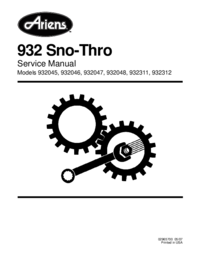



 (31 pages)
(31 pages) (24 pages)
(24 pages) (13 pages)
(13 pages)







Comments to this Manuals