Ariens 991073-Max Zoom 48 Specifications Page 25
- Page / 36
- Table of contents
- BOOKMARKS
Rated. / 5. Based on customer reviews


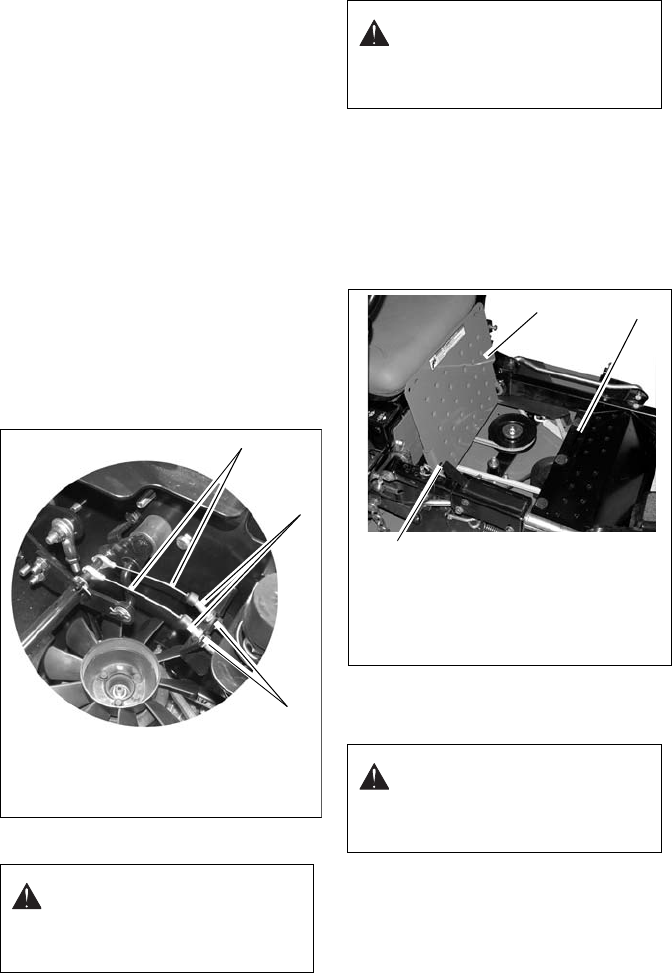
GB - 25
Check Adjustment
NOTE: Be sure to check the parking brake on
both sides of the unit (Figure 17).
1. Engage parking brake and set both
transmission bypass valves to the
neutral position. See Moving the Unit
with the Engine Off on page 15.
2. Push the unit forward.
If the unit easily rolls forward the
transmission brakes are not fully
engaging. Tighten the brake cable to
fully engage the brake lever on the
transmission.
Adjust the Parking Brake
1. Disengage the parking brake.
2. Loosen the nuts on the parking brake
cable adjuster and then turn the adjuster
until the cable is taut, not tight.
3. Engage the parking brake and check the
adjustment. Repeat as needed.
4. Tighten the nuts.
NOTE: Set both bypass valves to the drive
position when finished adjusting the brake.
PTO BELT
PTO Belt Access
1. Properly stop and park unit (See
Operation on page 12).
2. Lower the mower.
3. Place seat in most rearward position.
4. Remove belt covers.
5. Place foot board in open position
(Figure 18).
Replacing Mower Belts
NOTE: Long mower belt must be removed to
remove short mower belt.
1. Slowly release the tension on the long
mower belt idler until all the tension is
removed from the springs.
2. Remove long mower belt from left blade
spindle and remove from deck.
3. Slowly release the tension on the short
belt idler until all the tension is removed
from the springs.
WARNING: MOVING PARTS can
cut or amputate body parts.
ALWAYS wait for moving parts to
stop before performing
maintenance or service.
Figure 17
1. Parking Brake Cable
2. Adjuster
3. Nuts
1
2
3
CAUTION: DAMAGED OR
WORN BELTS may result in
injury and/or damage to unit.
Check belts for excessive wear or
cracks often.
CAUTION: Use care when
releasing idler spring tension.
Keep body parts well away from
idlers when performing this
operation.
3
1. Footboard in
open position
2. Support Frame
3. Pivot
Figure 18
1
2
- MAX Zoom 1
- TABLE OF CONTENTS 2
- INTRODUCTION 2
- PRODUCT REGISTRATION 3
- UNAUTHORIZED REPLACEMENT 3
- DISCLAIMER 3
- DEALER DELIVERY 3
- 1. DANGER! TO AVOID SERIOUS 5
- INJURY OR DEATH 5
- 2. DANGER! ROTATING PARTS 5
- SAFETY RULES 6
- ASSEMBLY 9
- CONTROLS AND FEATURES 11
- OPERATION 12
- FILLING FUEL TANK 14
- GASOLINE 14
- PRE-START 14
- STOPPING IN AN EMERGENCY 14
- MOVING THE UNIT WITH THE 15
- ENGINE OFF 15
- STARTING AND SHUT OFF 15
- TO MOW WITH UNIT 15
- MAINTENANCE SCHEDULE 16
- See Mower Blades on page 20 17
- SERVICE AND ADJUSTMENTS 18
- HYDRAULIC FLUID 19
- MOWER BLADES 20
- Sharpen the Mower Blades 21
- Remove Battery 21
- Replace Battery 21
- Clean Battery 21
- LUBRICATE UNIT 22
- STEERING CONTROL NEUTRAL 22
- ADJUSTMENT 22
- Aligning the Steering Levers 23
- (Figure 14) 23
- PTO BELT 25
- Replacing the Hydro Pump Belt 26
- MOWER DECKS 27
- Leveling the Mower Deck 28
- Check Blade Level and Pitch 28
- CLUTCH ADJUSTMENT 29
- SHORT TERM 30
- LONG TERM 30
- Fuel System 30
- ACCESSORIES 31
- SERVICE PARTS 31
- SPECIFICATIONS 32
- Two-Year Limited Lawn and 33
- Garden Consumer Ride-On 33
- Warranty 33
- Exceptions and Limitations 34
- Disclaimer 34
 (32 pages)
(32 pages)







Comments to this Manuals