Ariens 90102800 Owner's Manual Page 4
- Page / 68
- Table of contents
- TROUBLESHOOTING
- BOOKMARKS
Rated. / 5. Based on customer reviews


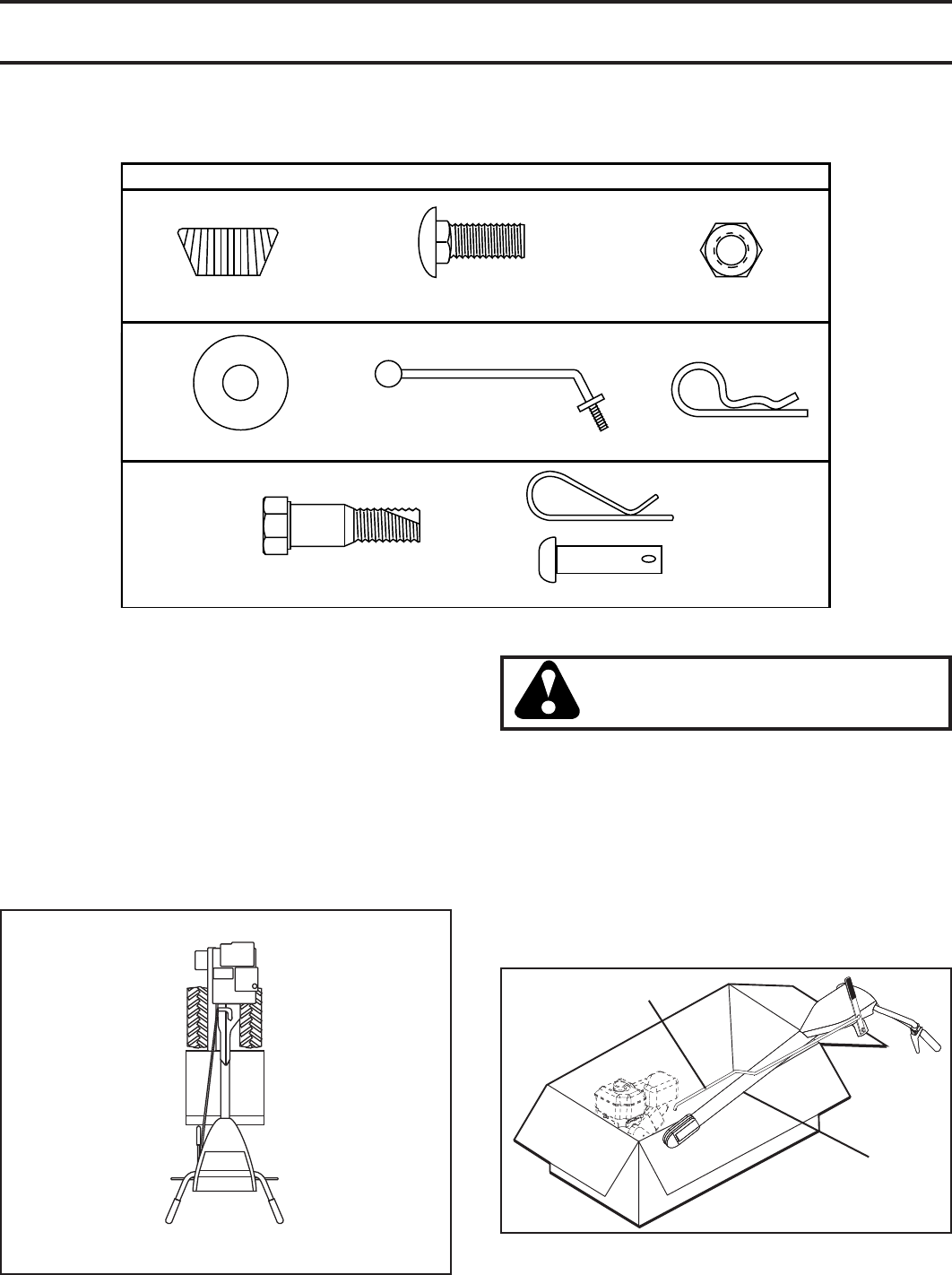
4
OPERATOR’S POSITION (See Fig. 1)
When right or left hand is mentioned in this manual, it
means when you are in the operating position (standing
behind tiller handles).
TOOLS REQUIRED FOR ASSEMBLY
A socket wrench set will make assembly easier. Standard
wrench sizes are listed.
(1) Utility knife
(1) Tire pressure gauge
(1) Pair of pliers
(1) 9/16" wrench
Your new tiller has been assembled at the factory with exception of those parts left unassembled for shipping purposes.
To ensure safe and proper operation of your tiller all parts and hardware you assemble must be tightened securely. Use
the correct tools as necessary to ensure proper tightness.
Fig. 1
Fig. 2
FRONT
OPERATOR’S
POSITION
LEFT RIGHT
ASSEMBLY
HANDLE
ASSEMBLY
SHIFT ROD
UNPACKING CARTON (See Fig. 2)
CAUTION: Be careful of exposed
sta ples when handling or disposing of
cartoning material.
IMPORTANT: WHEN UN PACK ING AND AS SEM BLING TILLER,
BE CAREFUL NOT TO STRETCH OR KINK CABLES.
• While holding handle assembly, cut cable ties se cur ing
handle assembly to top frame. Let handle assembly
rest on tiller.
• Remove top frame of carton.
• Slowly ease handle assembly up and place on top of
carton.
• Cut down right hand front and right hand rear cor ners
of carton. Lay side carton wall down.
• Remove packing material from handle assembly.
(1) Hairpin Clip
(1) Carriage Bolt
3/8-16 UNC x 1 Grade 5
(1) Center Locknut
3/8-16 UNC
(1) Handle Lock Lever
(1) Flat Washer 13/32 x 1 x 11 Gauge
CONTENTS OF HARDWARE PACK
(2) Handle Locks
(1) Pivot Bolt
3/8-16 UNC Grade 5
Extra Shear Pins & Clips
- REAR TINE TILLER 1
- SAFETY RULES 2
- TABLE OF CONTENTS 3
- ASSEMBLY 4
- OPERATION 10
- MAINTENANCE 11
- SERVICE AND ADJUSTMENTS 14
- TROUBLESHOOTING POINTS 17
- HANDLE ASSEMBLY 18
- MAINFRAME, LEFT SIDE 20
- MAINFRAME, RIGHT SIDE 22
- TRANSMISSION 24
- TINE SHIELD 26
- TINE ASSEMBLY 28
- ITEM MFG. ARIENS 31
- 1 inch = 25.4 mm 31
- Two-Year Limited Lawn 32
- Exceptions and Limitations 33
- Disclaimer 33
- PARTS AND SERVICE 34
- L’ENTRETIEN ET 35
- LES PIÈCES DE RE CHANGE 35
- Exceptions et limitations 36
- Déni de responsabilité 36
- Con_L&G_2010 37
- DÉCALCOMANIE 38
- ENSEMBLE DU DENTS 40
- DÉFLECTEUR DES DENTS 42
- ENSEMBLE DU CADRE C.D 46
- ENSEMBLE DU CADRE C.G 48
- ENSEMBLE DE LA POIGNÉE 50
- GUIDE DE DÉPANNAGE 52
- RÉVISION ET RÉGLAGES 53
- ENTREPOSAGE 53
- ENTRETIEN 56
- UTILISATION 59
- CONTENU DU SAC DES PIÈCES 65
- SOMMAIRE 66
- RÈGLES DE SÉCURITÉ 67
- MOTOBINEUSE À FRAISE ARRIÈRE 68








Comments to this Manuals